







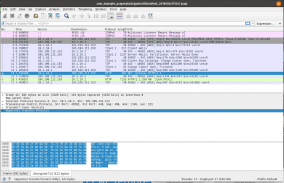

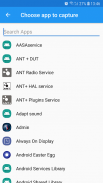
PCAP Remote

PCAP Remote介绍
Features:
#1: Remote capturing using the built-in SSH server;
#2: Supporting Wireshark sshdump tool (https://www.wireshark.org/docs/man-pages/sshdump.html);
#3: Capturing traffic as .pcap file;
#4: MITM (Man-in-the-middle) functionality, which allows you to decrypt traffic in Wireshark;
#5: No root required.
Limitations:
#1: TLS 1.3 is not supported when using the MITM functionality;
#2: The SSH server only supports IP v4 clients;
#3: Hotspot/Tethering traffic can't be captured.
Info/How-to: https://egorovandreyrm.com/pcap-remote-tutorial/
SSH private key: https://www.dropbox.com/s/x6b0vmi73fdovau/pcapremote_sshkey.pem?dl=1
PCAP Remote is a non-root network sniffer app that allows you to debug and analyze
Android traffic on your desktop PC using the app's built-in SSH server, which is useful and often a must when developing mobile applications that use complex/custom network protocols. The traffic is captured using an Android OS feature called VpnService.
The app is primarily designed to be used in conjunction with Wireshark, which is the most famous tool for network troubleshooting, analysis, software and communications protocol development, and education.
Although Wireshark is the tool that is recommended, other similar tools can also be used as captured packets are saved in the commonly used pcapng format.
Github repository: https://github.com/egorovandreyrm/pcap-remote
特征:
#1:使用内置的SSH服务器进行远程捕获;
#2:支持Wireshark sshdump工具(https://www.wireshark.org/docs/man-pages/sshdump.html);
#3:将流量捕获为.pcap文件;
#4:MITM(中间人)功能,可让您解密Wireshark中的流量;
#5:不需要root。
局限性:
#1:使用MITM功能时,不支持TLS 1.3;
#2:SSH服务器仅支持IP v4客户端;
#3:无法捕获热点/网络共享流量。
信息/操作方法:https://egorovandreyrm.com/pcap-remote-tutorial/
SSH私钥:https://www.dropbox.com/s/x6b0vmi73fdovau/pcapremote_sshkey.pem?dl=1
PCAP Remote是一个非根网络嗅探器应用程序,可让您调试和分析
使用应用程序的内置SSH服务器在台式机上进行Android通信,这在开发使用复杂/自定义网络协议的移动应用程序时非常有用,而且经常是必需的。使用称为VpnService的Android操作系统功能捕获流量。
该应用程序主要用于与Wireshark结合使用,Wireshark是用于网络故障排除,分析,软件和通信协议开发以及教育的最著名工具。
尽管建议使用Wireshark工具,但也可以使用其他类似工具,因为捕获的数据包将以常用的pcapng格式保存。
Github存储库:https://github.com/egorovandreyrm/pcap-remote

























